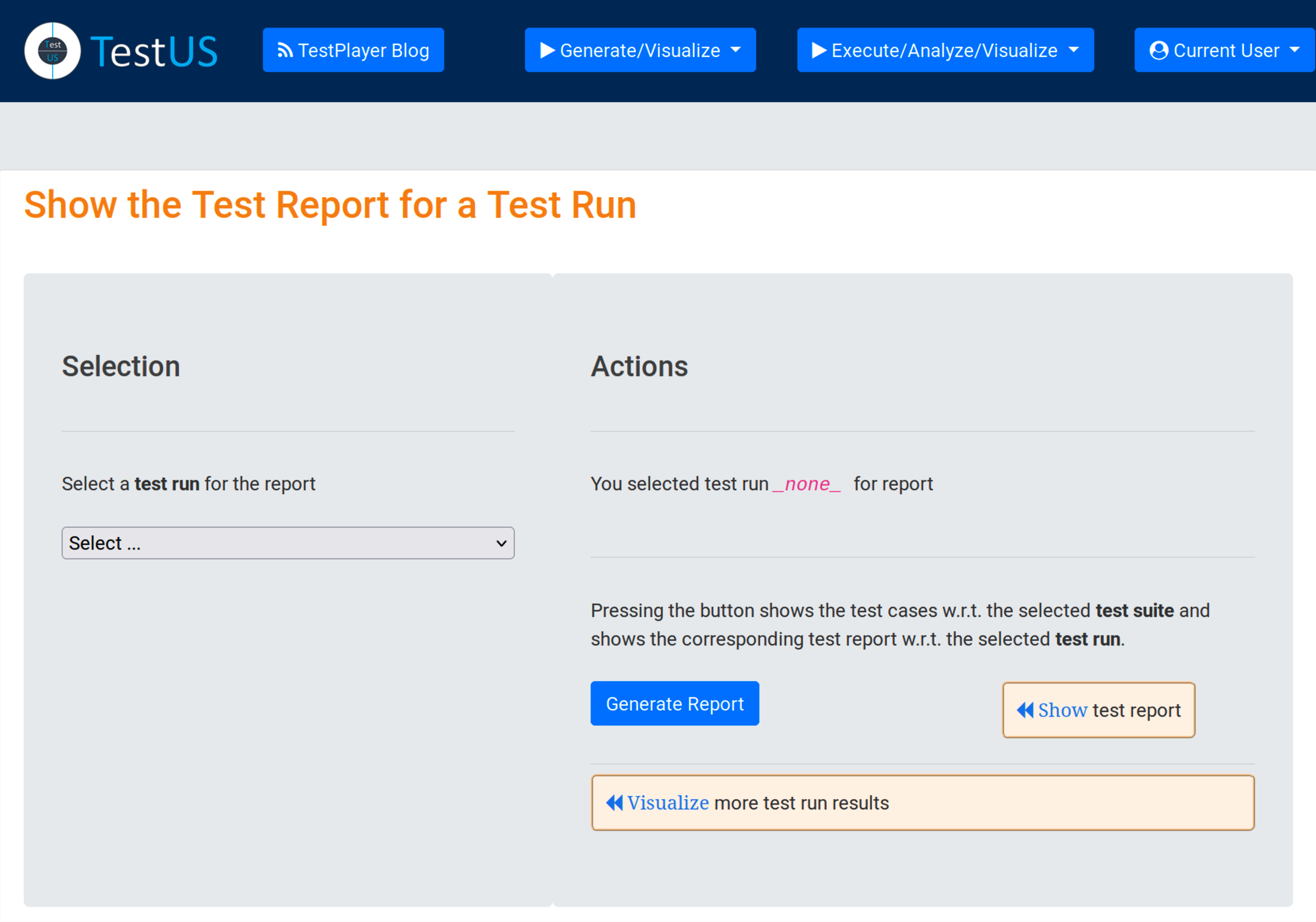Execute, Analyze and Visualize Test Runs
After automatically generating a test suite, the TestPlayer© Extension allows the tester to execute, analyze and visualize executable test cases. Detailed test reports can also be displayed.
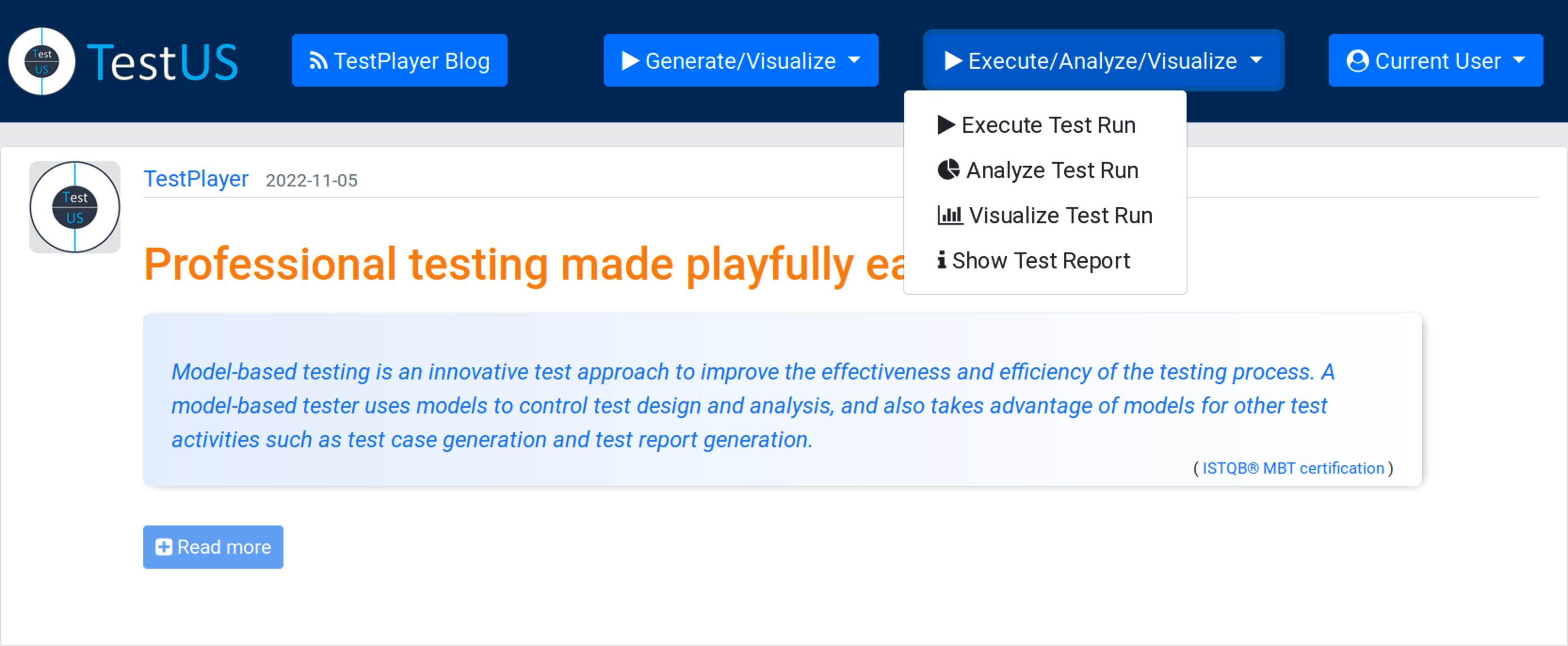
Execute Test Run¶
After selecting the specific test suite and a suitable test execution environment the TestPlayer© Extension launches a robot browser (Firefox, Google, etc.) and automatically executes the test suite.
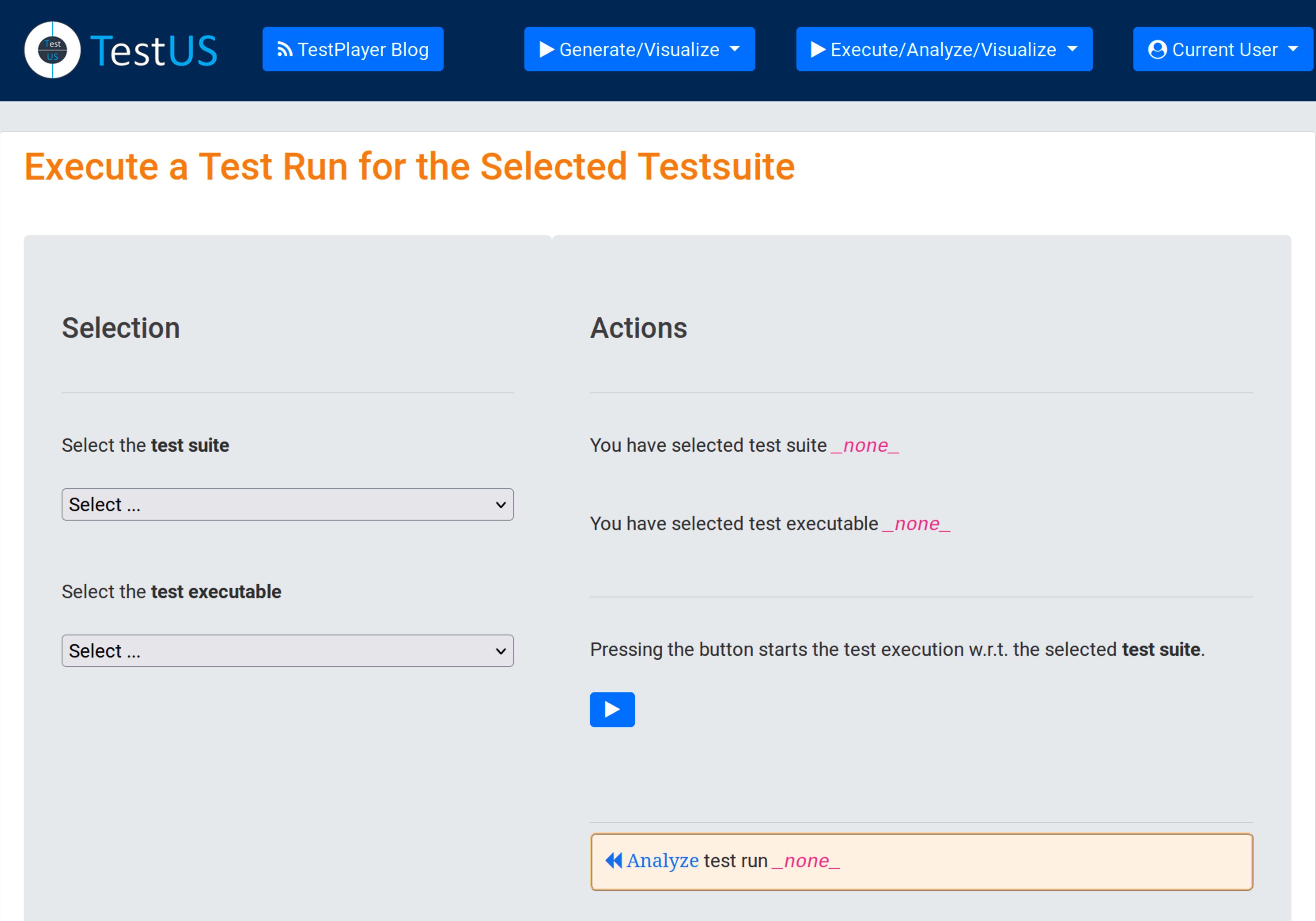
Analyze Test Run¶
Once a test execution is complete, the test engineer can start the analysis of the test execution with respect to the test suite.
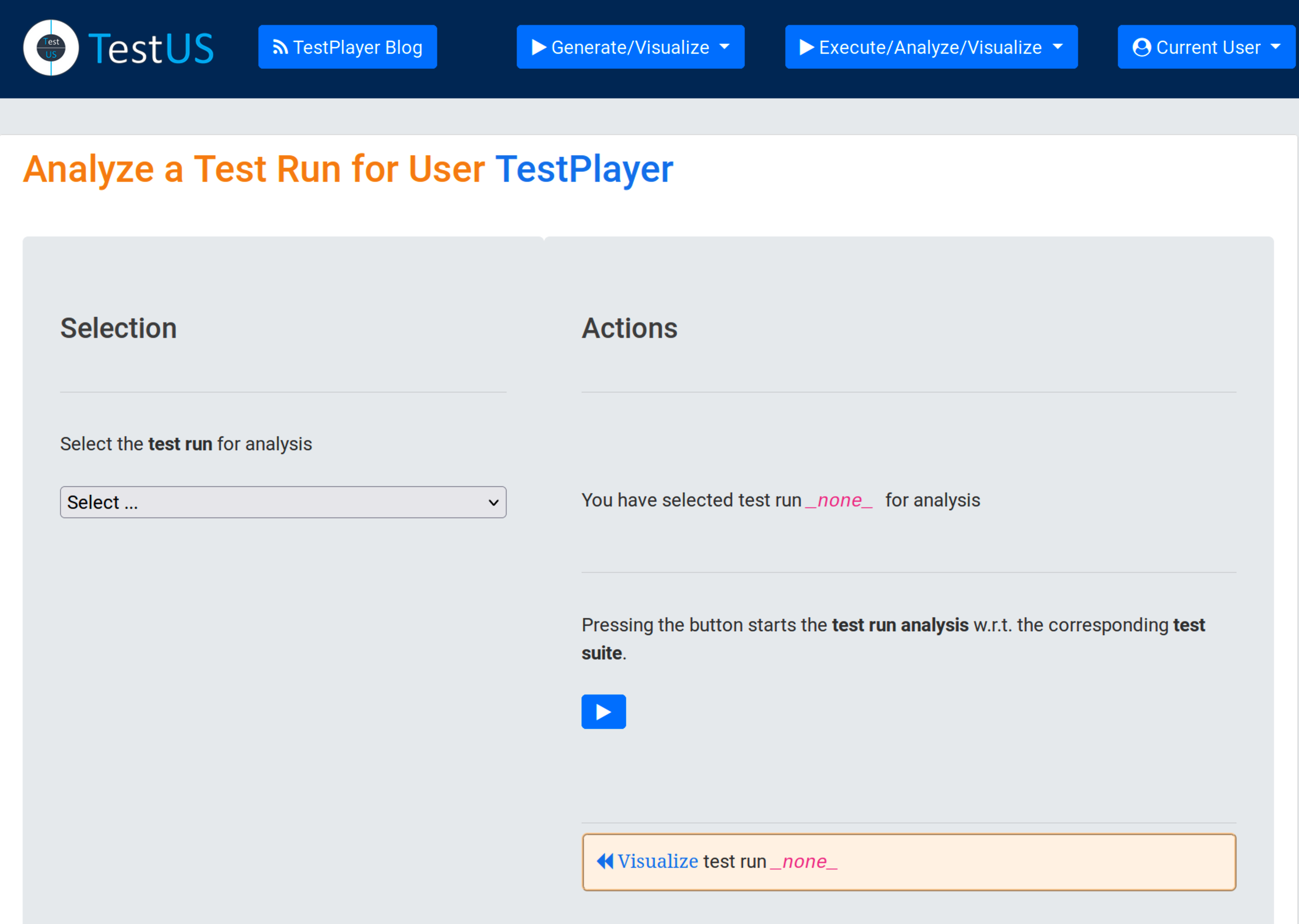
Visualize Test Run¶
Upon completion of the test execution analysis, the TestPlayer© Extension provides various graphs and test reports. The tester can assess the characteristics and the quality of the SUT by evaluating
- test step execution times of individual test cases in relation to the selected test run and the associated test suite,
- the frequencies of test steps with respect to the selected test run and the frequencies of transition events for the associated test suite, and
- various metrics of test step execution times with respect to the selected test execution, such as minimum, average, and maximum values of execution times.
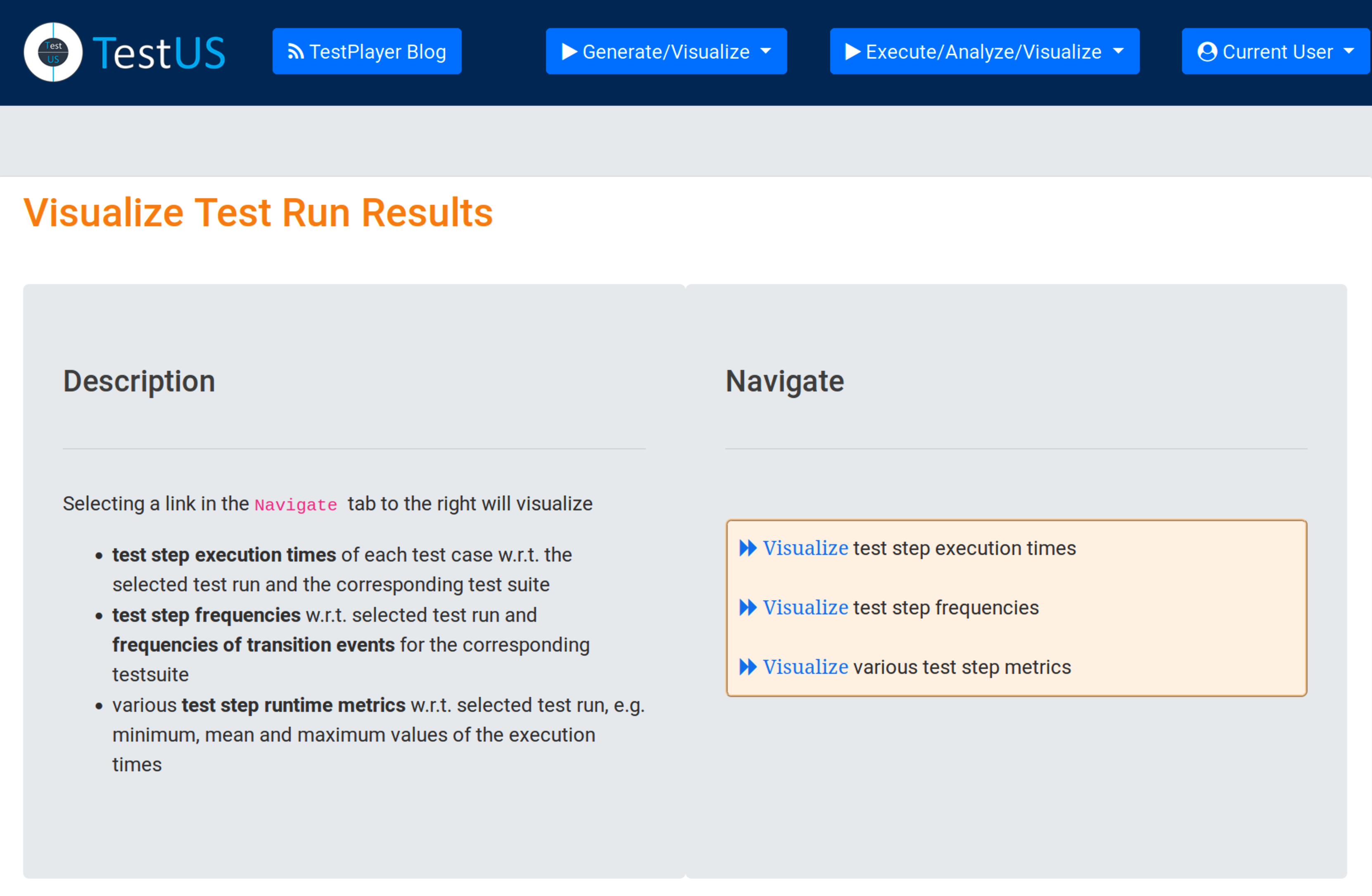
Show Test Report¶
After selecting a test run, pressing the button displays the test cases associated with the selected test suite and shows the corresponding test report associated with the selected test run.